How to Inspect Problems in Your ReactJS Codes

Every web developer needs to validate their codes according to standard formats especially ReactJS Web Developers. When writing JavaScript with an editor such as Visual Studio Code, there are different ways you can ensure your code is syntactically correct and in line with current best practices. You can use a linter to do this. Linters check your code for syntax errors and highlight errors to make sure you can quickly find and fix them.
ESLint is a linter that you can integrate into your Visual Studio Code setup in order to ensure code integrity. ESLint can both format your code and analyze it to make suggestions for improvement. It is also configurable. This means that you can customize how your code is evaluated.
How to install Eslint for VS Code?
Installing Eslint is so simple, you can click Extension button in VS Code then search "Eslint" then click "Install" like a picture below.

After installing, Eslint automatically will help you to find what problems in your codes like a picture below.

I wish you enjoy using Eslint. Good luck!
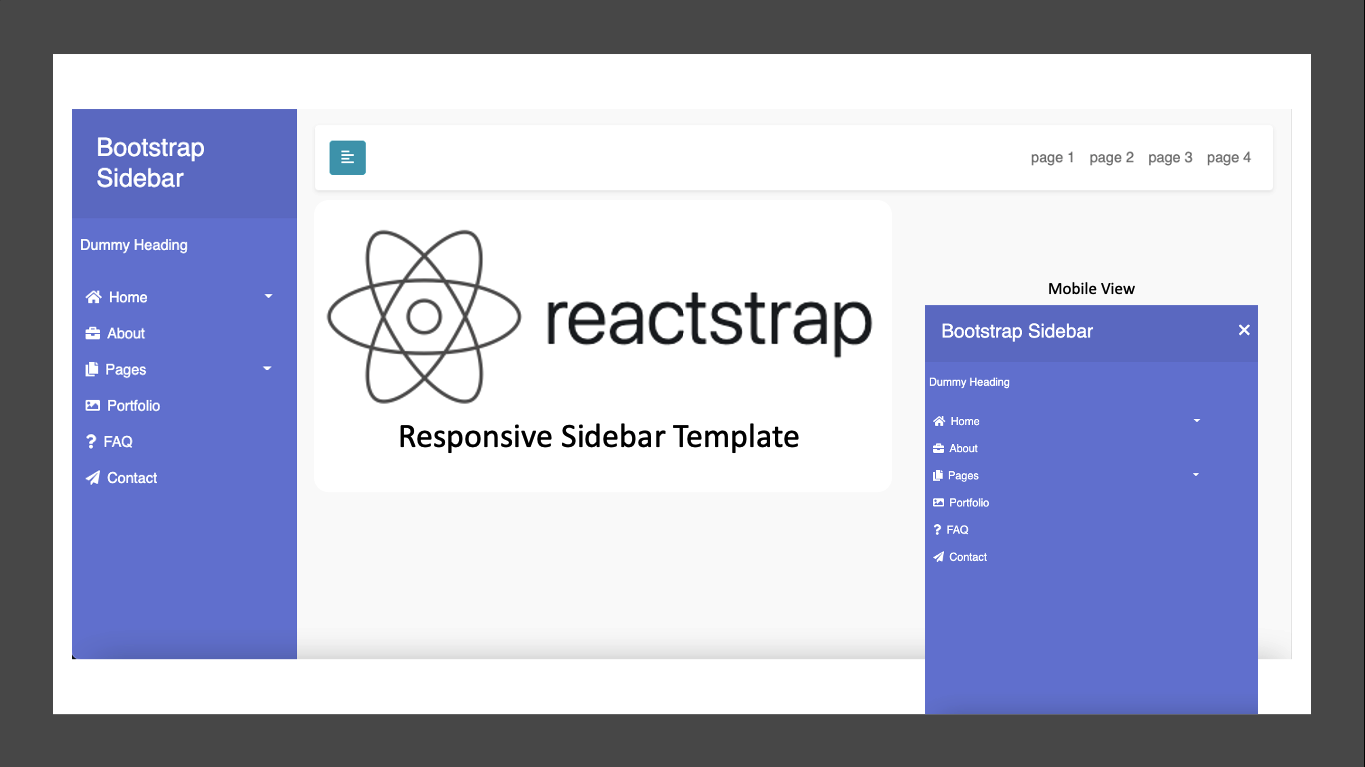
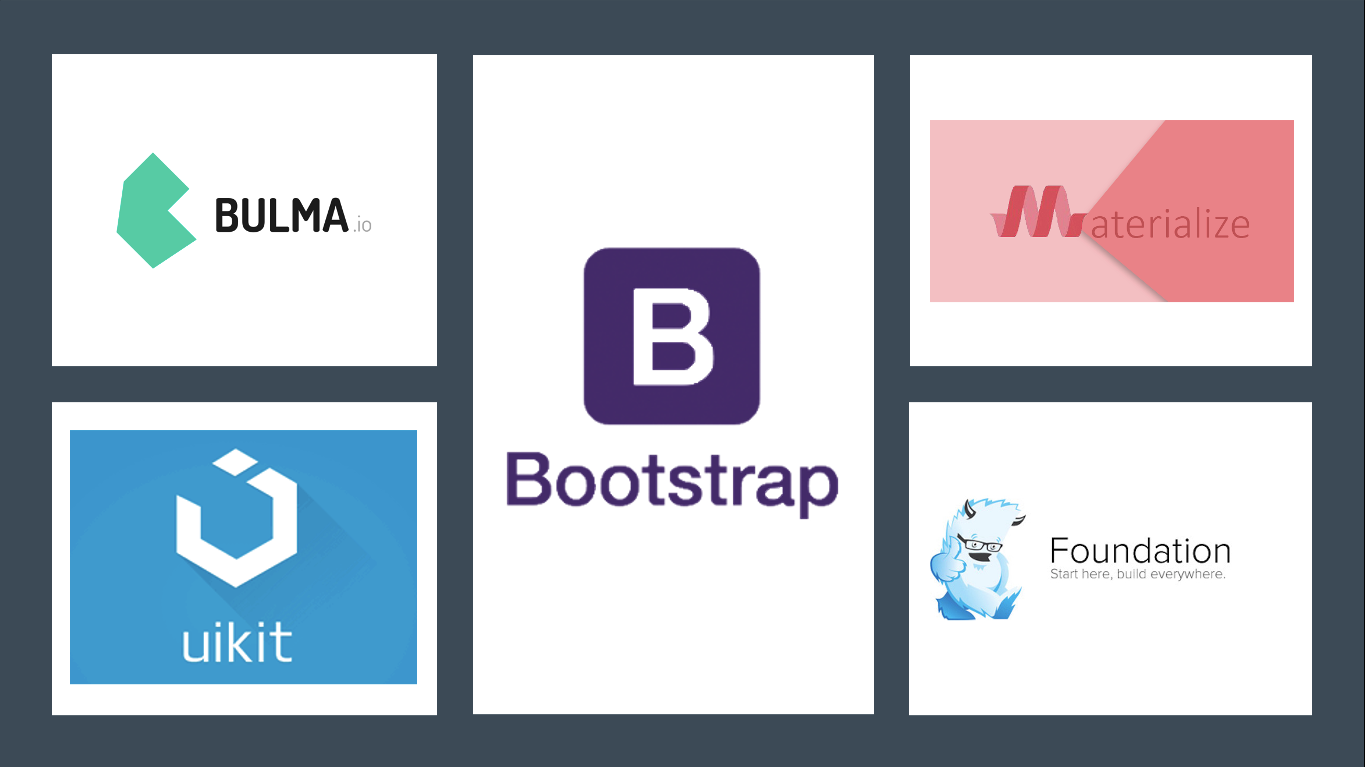
Comments
reactjs training in hyderabad
Post a Comment