HTML: What is Hypertext Markup Language (HTML)?

HTML is a language markup to make Web Pages. Markup Language is a format in write where the writing will be processed become a display. Because HTML is a markup language, it is used to tell the browser to compose a web page and tell how the browser will display it. We can tell the browser to display other things, like images, italicized text, or even a list. And in HTML, we use Tag.
A kind of code wrapped in an Enclosing Tag (<>) character which is usually used to wrap other text or even content. To display something in the browser something like:
Hello world
We need to use a tag that will wrap the Hello world text. So in the HTML document it will look like this: <h1>Hello world</h1> where:- <h1> is called as Tag
- Hello world is called as Content
- <h1>Hello world</h1> is called as Element
Another Tag in HTML:
- <h1> : displays header. Usually to state the title.
- <h2> : displays header, but is not more important than h1.
- <p> : displays paragraphs.
- <strong> : displays text in bold.
- <i> : displays italicized text.
- <img> : displays an image.
- <ul> : displays an irregular list.
- <li> : displays elements in a list.
- <a> : displays hyperlink (URL link).
- etc,...
Each Tag has a different representation. And each Tag can have an attributes.


HTML Structure
1. DOCTYPE
DOCTYPE is meant to act as a link to a set of rules that an HTML page must follow to be considered as good HTML.
2. HTML
<html> element. This element wraps all content across the entire page, and is sometimes known as the root element.
3. HEAD
<head> element. This element acts as a container for everything we want to include on the HTML page that is not the content we will display to our page users. This includes things like the keywords and descriptions of the pages we want to appear in search results, the CSS that will style our content, character set declarations, and more.
4. METADATA
<meta charset="utf-8"> element. This element sets the character set that should be used our document to UTF-8, which includes most characters from most human writing languages.
5. TITLE
<title> element. This sets the title of our page, which is the title that appears on the the browser tab where the page is loaded, and is used to describe the page when we bookmark the page.
6. BODY
<body> element. It contains all the content that we want to display to the user when they visit our page, whether it be text, images, videos, games, playable audio tracks or anything else.
In HTML, the characters <, >, " ,' and & are special characters. They are part of the HTML syntax itself, so how do we insert any of these characters into our text?
We must use character references - special codes that represent characters, and can be used in appropriate circumstances. Each character reference begins with an ampersand "&", and ends with a semicolon ";".
 |
| Special Codes for Special Characters in HTML |
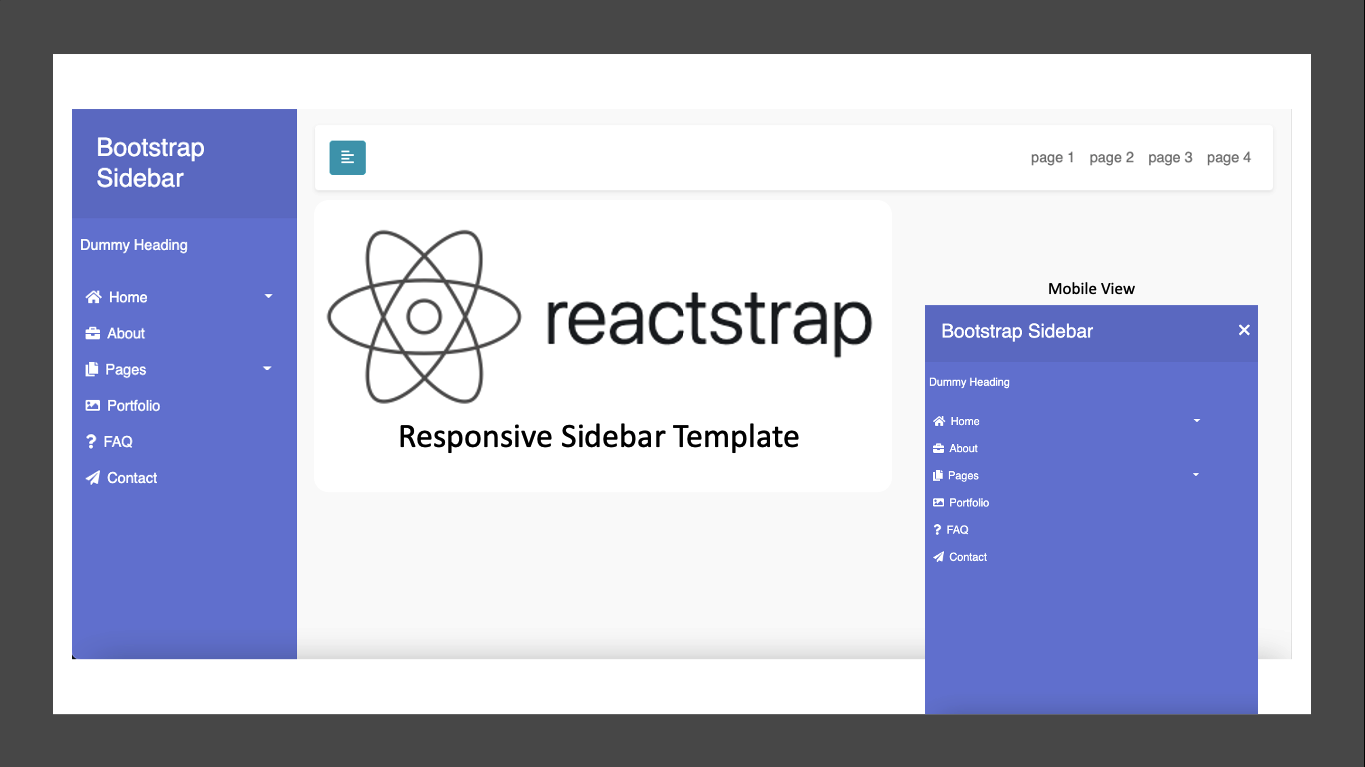

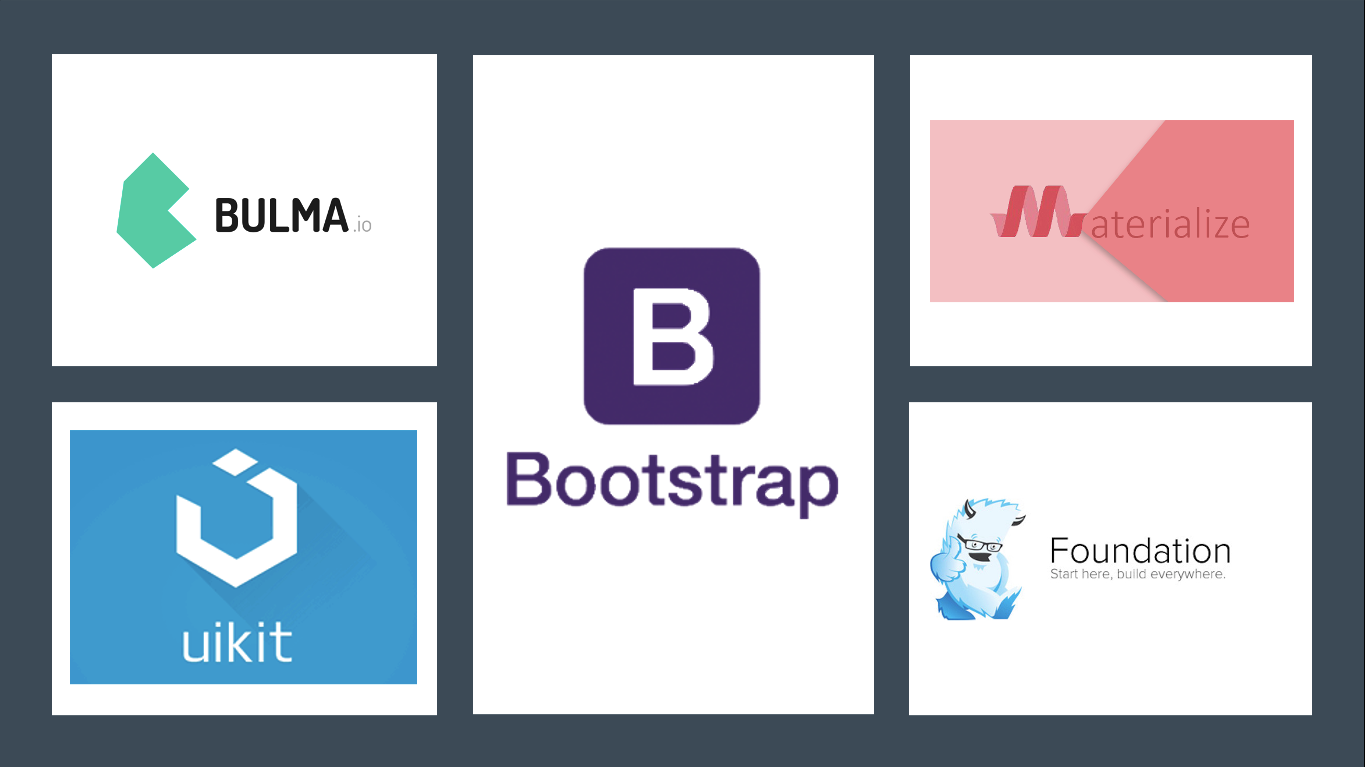
Comments
Post a Comment